Top Free Design Tools to Get Your Artwork Print-Ready
While Adobe’s Creative Suite remains the gold standard for many seasoned designers, its steep learning curve and subscription cost can be off-putting—especially for beginners or those working on a budget. Fortunately, there are plenty of free design tools available that can help you create stunning artwork without the price tag.
Whether you're designing flyers, posters, or business cards, we've rounded up our top picks for free design software—plus tips on how to get your files ready for print.
Let’s dive in.

Gimp
If you’ve ever searched for free design software, GIMP likely topped the list—and for good reason.
GIMP is a powerful, open-source programme ideal for photo editing, image composition, and digital illustration. Once installed, it offers a full suite of tools including paint brushes, colour correction, resizing, and more. While its layout differs from Photoshop, there’s even a version that mimics Adobe’s interface—perfect for those transitioning from paid software.

New to design? GIMP’s website features a library of tutorials covering everything from basic edits to advanced techniques.
Preparing Your GIMP Design for Print
- Set your document size manually in millimetres (mm) and add 6mm to both width and height to allow for bleed.
- Ensure your artwork extends to the edge of the bleed area, and keep text at least 3–5mm from the trim line.
- Export your file as a PDF: go to File > Export, select PDF, tick Apply Layer Masks Before Saving, and click Export.
Canva
Canva is one of the most popular free online design tools—and with good reason. It’s browser-based, beginner-friendly, and packed with templates for everything from social media graphics to print materials like invitations, flyers, and posters.
You can customise colours, fonts, images, and layouts with ease. It’s ideal for those with little to no design experience, and there’s no software to download.
Preparing Your Canva Design for Print
- Choose Custom Dimensions and switch from pixels (px) to millimetres (mm).
- Add 6mm to your desired print size to account for bleed.
- Extend your design into the bleed area, then download as a PDF Print file.
- Tick the Crop Marks and Bleed option before exporting.

Krita
Krita is a free, open-source design tool created by artists, for artists. It’s particularly well-suited for digital painting, concept art, and illustrations. With a clean interface and a wide range of brushes and tools, it’s a great alternative to Photoshop for creatives.
Krita also offers downloadable brush packs, user-made plugins, and a wealth of tutorials to help you get started.
Preparing Your Krita Design for Print
- Export your design as a high-resolution image (e.g. PNG or TIFF).
- Import it into another programme (like GIMP or Canva) to add bleed and export as a PDF.
Krita doesn’t currently support direct PDF export. To prepare your artwork for print.
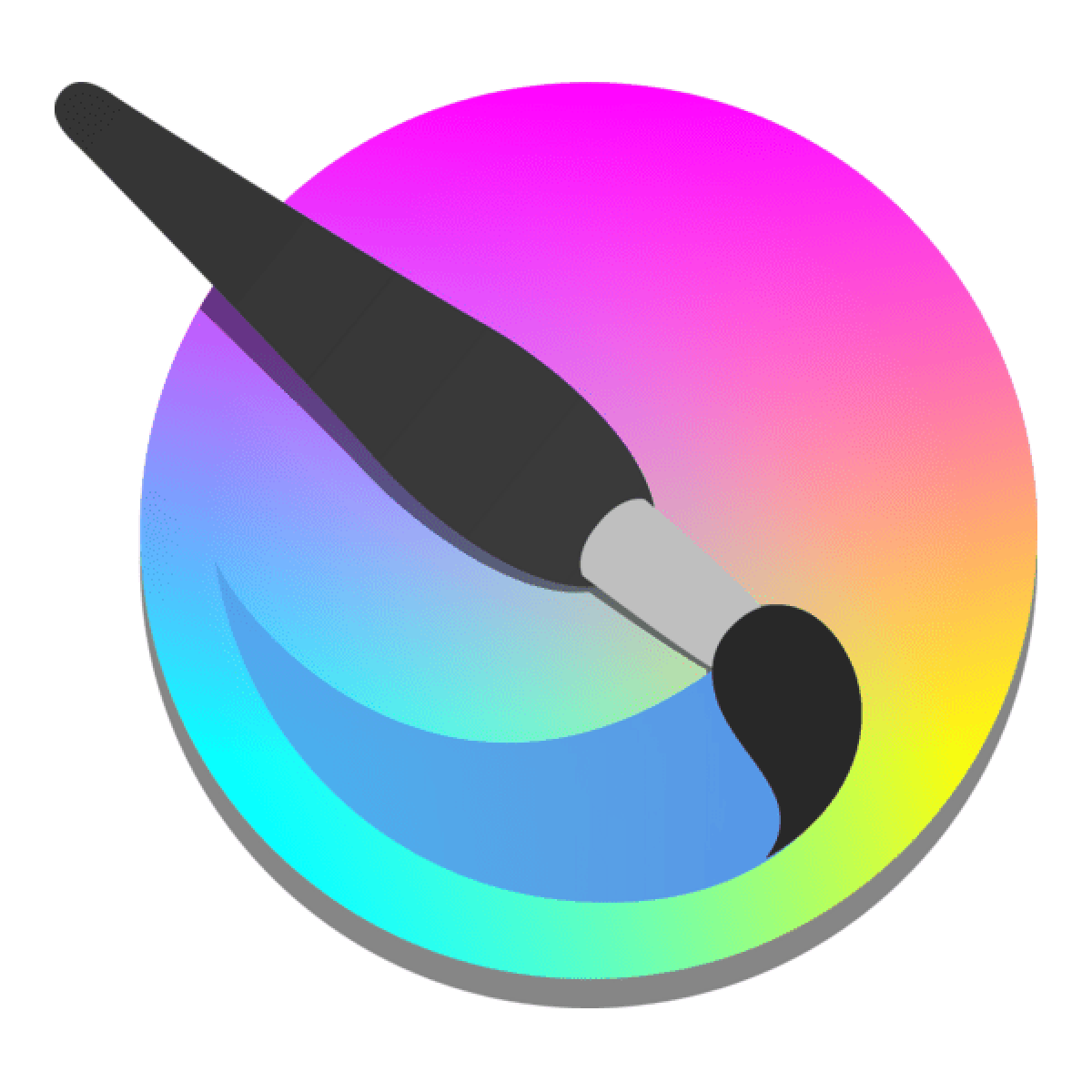
Gravit Designer
Gravit Designer is a versatile design tool available both online and as a desktop app. It’s ideal for creating everything from business cards to posters, with built-in templates and support for standard paper sizes (A0–A10).
It also includes a library of icons, shapes, and imagery—perfect for adding finishing touches to your designs. Just note that autosave is a premium feature, so be sure to save your work regularly if using the browser version.
Preparing Your Gravit Design for Print
- Under the Inspector tab, add 6mm bleed (this won’t show on the canvas but will be included in the export).
- Export your design as a PDF via File > Export.

Final Thoughts
Whether you're a seasoned designer or just starting out, these free tools offer everything you need to create professional-quality artwork. Just remember:
- Always add bleed (6mm total—3mm on each side).
- Keep important text and elements at least 3–5mm from the trim edge.
- Export your final design as a high-resolution PDF with crop marks and bleed included.
Need help getting your artwork print-ready? Our team is here to assist just get in touch.
Bespoke Printing Services
We get it — every project is different. That’s why our team is here to help. We love turning ideas into beautiful prints, no matter how simple or bold. From unique designs to special finishes, we’ll make it happen.




