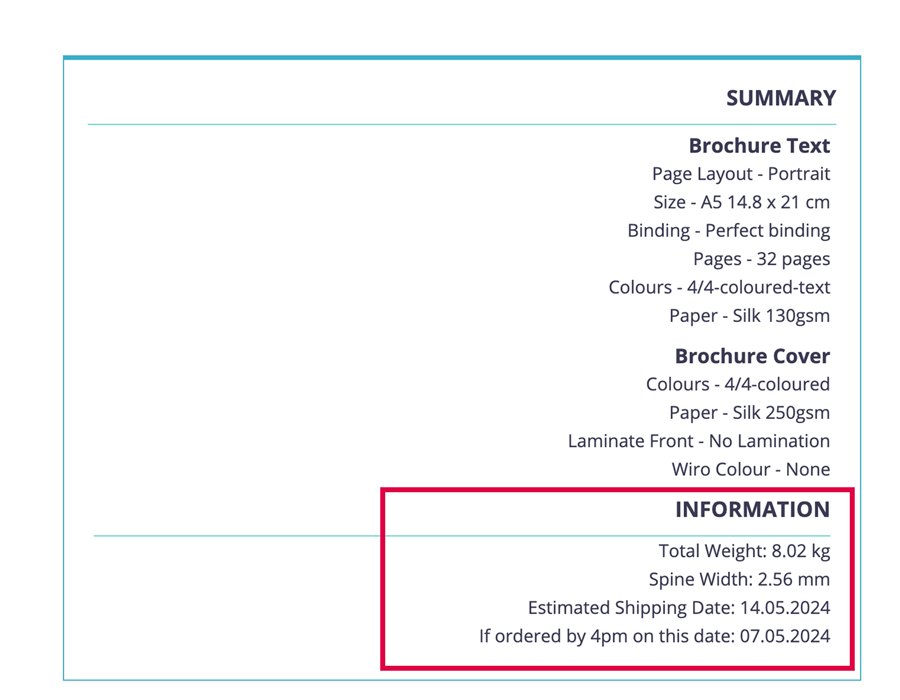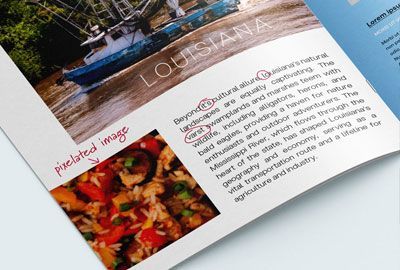Proofing
Our proofing system simplifies the process of checking your artwork, but it's important that you thoroughly review and verify everything is correct before proceeding with printing. If you have any questions or need assistance, please don't hesitate to contact us. We're always happy to help.
Electronic proofs
Once you've uploaded your artwork files, our online printing system includes an artwork proofing tool that allows you to review your proofs, identify any potential issues, and pose questions to our customer service team before your project goes into production.
How to check your proofs
When you have confirmed all of your print options and uploaded your artwork in the “upload” section of our calculator, four different buttons will display. You can proof your artwork by clicking on the eye icon button. This will then take you to a digital mockup of your file.
You can view each page of your artwork to check for grammar errors, spelling mistakes, formatting, page running order and overall quality checking of your work. Click on the arrows on your proof to flick through each page. Once you are happy with your proof and have thoroughly checked it, you can then exit the preview and simply add to cart.
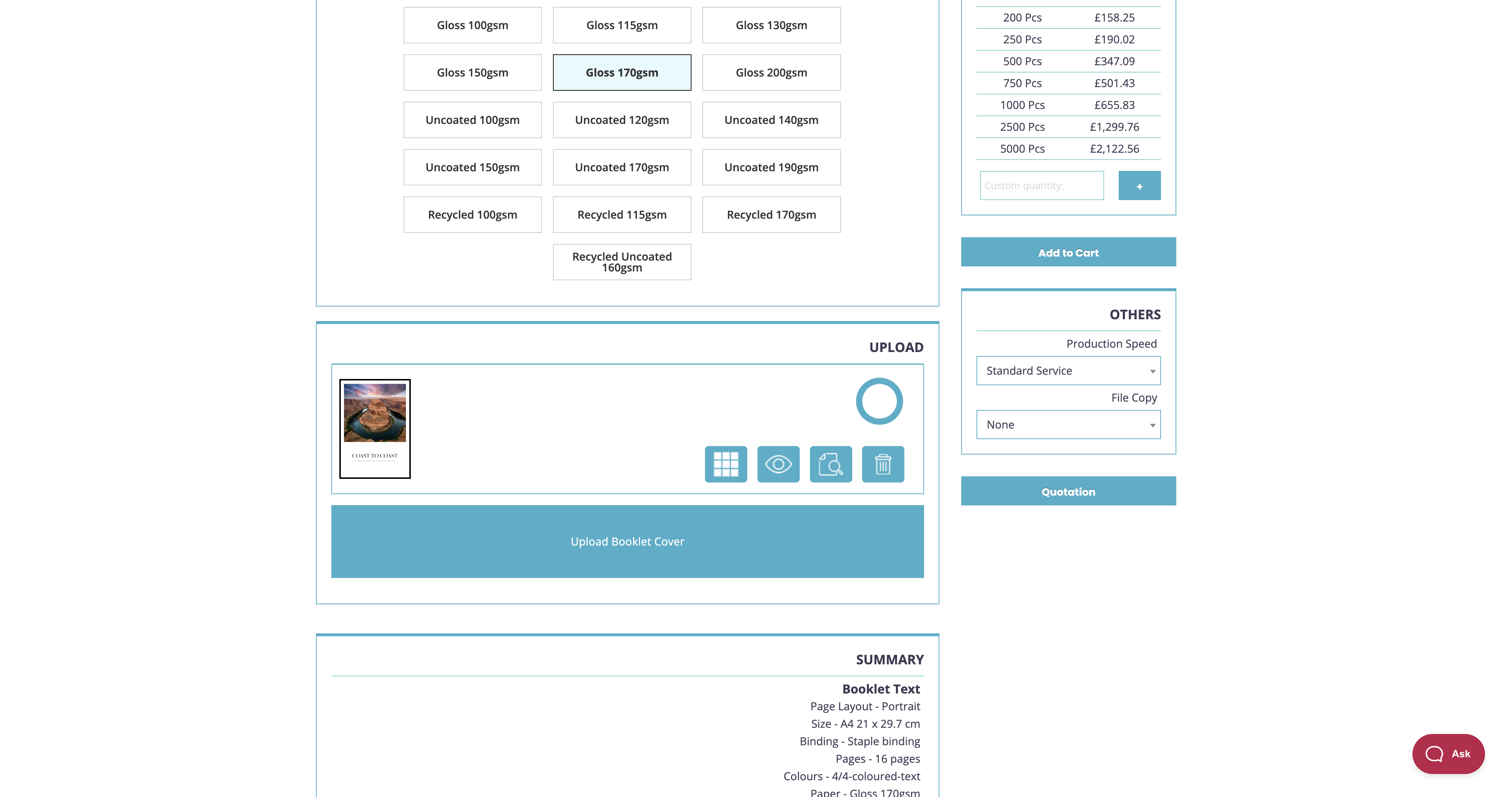

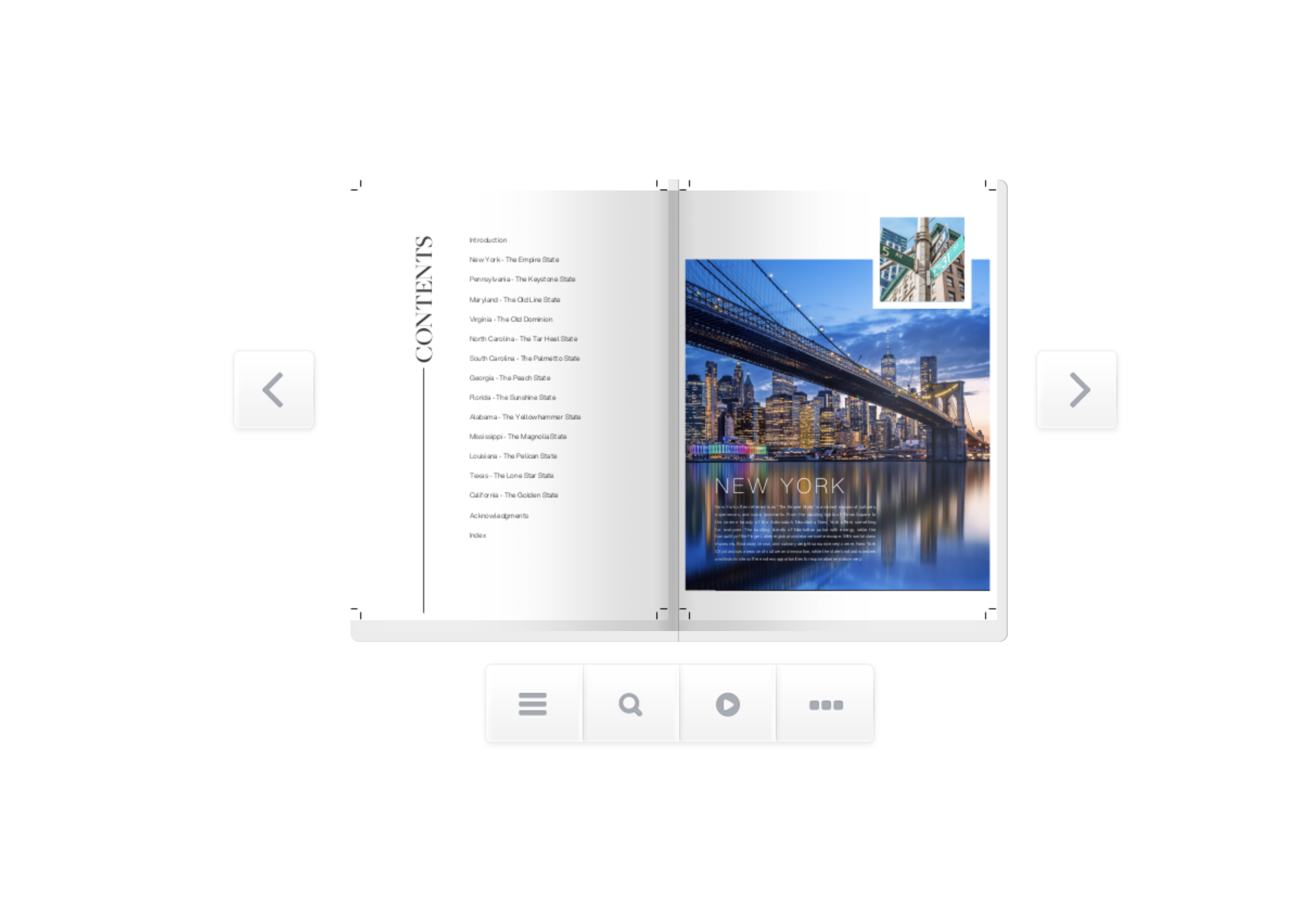
Checking your proofs
You can revise your electronic proof as many times as you need until it meets your satisfaction. If you're relatively new to printing, it's wise to allocate extra time to meticulously review your files.
Be sure to check:
- Spelling
- Grammar
- Graphic design and style choices
You have the option to proceed with printing even if you choose not to address the issues identified by our system. However, should you do so, we're unable to rectify any resulting problems.
The responsibility for the text, images, and overall organisation and preparation of your project for production rests solely with you.
While our team of experts is on hand to assist with certain graphic and layout issues before printing, we base our work on the assumption that the content and design you provide are final.
As such, we do not check for typographical errors or content-related issues.
To prevent common pitfalls, please adhere to our provided checklist.
Proofing recommendations:
We advise taking the time to do the following when proofing your designs:
Manual check – Address all issues highlighted by our system. Check each page individually. While our system is designed to catch most technical printing issues, the discernment of the human eye is unmatched.
Please ensure the order of your pages is accurate and that all necessary pages are visible in the preview.
Images – Images with a resolution of less than 300dpi may look fine when viewed on line, but appear pixellated or 'blurred' when printed. While we can proceed with printing files that have low-resolution images, any resultant outcome in the printed work is solely your responsibility. When an image is to be placed onto an area which has a common colour to the background, ensure that these colours are idential and set to print at the same density and CMYK colour space.
Fonts - we are unable to print files with unembedded fonts. You will need to embed the fonts and resubmit your artwork, which could delay your printing project, so it's vital to double-check this.
Bleed – Examine each thumbnail to verify that the content fits within the trim boundaries. Additionally, ensure that essential details are not located within the quiet zones or across the spine gutter boundary if your item is to be perfect bound.
Text – Confirm that all fonts are embedded properly and that there are no unusual characters in your proof. Watch out for missing text and verify that everything is correctly positioned. Always proofread and check the spelling of your prints before uploading.
Layers - Ensure that all layers in your file are 'flattened' before distilling your print-ready PDF. Because of the way monitors work with the RGB spectrum versuses the printing CMYK spectrum, often layers cannot be seen in the digital proofing stage but do appear differently when printed. Use the tools wihin your desktop publishing system to carefully analyse this as we cannot be held responsible for an unwelcome outcome in the final printed project.
Densities - Ensure that when using common colours in your design you also have them set to the same densities. Different densities will often appear the same when viewed on a monitor but may print differently.
Thorough proofreading helps avoid any disappointments.

Colour matching
Ensure your designs are in CMYK colour before uploading. Although our system can convert RGB to CMYK, this may lead to slight variations in colour. It's preferable to create your artwork in CMYK right from the beginning.
We can't promise that the colours you see on your screen will exactly match those of the final printed product. If precise colour matching is crucial, please contact us and we'll advise what is and what is not possible.
Learn more about converting RGB to CMYK - link
Example of an RGB image


Shipping dates
When you use our instant price calculator, an estimated delivery date will be provided. Normally, dispatch occurs within 7 days from the confirmation of your order's completion. However, the project type, size of the order and travel distance may affect this timeline.
Please note, these are approximate disaptch times. If you need your order by a specific date, we recommend contacting us in advance to confirm we can accommodate your schedule.
Dispatch estimates are based on the assumption that production begins immediately. Delays in confirmation, will extend the delivery date accordingly.
During peak times, order processing may take longer, but we'll ensure you're kept informed.