How to submit your files
Uploading your print-ready files to YouLovePrint is straightforward.
Our web-to-print system accepts PDF files. For the best results, we recommend CMYK colour artwork with a 300dpi resolution. The maximum file upload is 2GB. Please contact our team if your file size is larger and we'll help you get your file into the workflow. Please ensure that fonts are embedded in your PDF. And please thoroughly check your digital proofs prior to printing.
Black text should be set up with 100% black only to achieve the clearest printed text. If you are printing in greyscale, please set your artwork to greyscale prior to upload.
For details on different file formats, products, and binding options, please refer to the sections below.
- File types we accept
- Simple file formats
- Saddle stitched file formats
- Wiro bound file formats
- Perfect bound file formats
- Case bound file formats
- How do I submit my files?
File types we accept
For the majority of products, our web-to-print system only accepts PDF files. If there is an exception to this rule, please see the How To Print section on the page of your chosen product.
For the best results, we recommend CMYK colour artwork with a 300dpi resolution. This is because any RGB colours will be automatically converted to a CMYK equivalent during the printing process, which can lead to colour variance.
The maximum file upload is 2GB, but please contact our team if your file size is larger and we'll help you get your file into the workflow.
Please also ensure that fonts are embedded in your PDF.

Simple file formats
For single sheet printed products, such as posters, flyers and business cards, we require a single PDF file containing one page for single sided and two pages for double-sided designs.
Please note that folded items, such as folded maps, leaflets and menus require a single PDF file containing two spreads - One for each side of your folded leaflet design. Each spread must measure the flat, unfolded size of the leaflet.
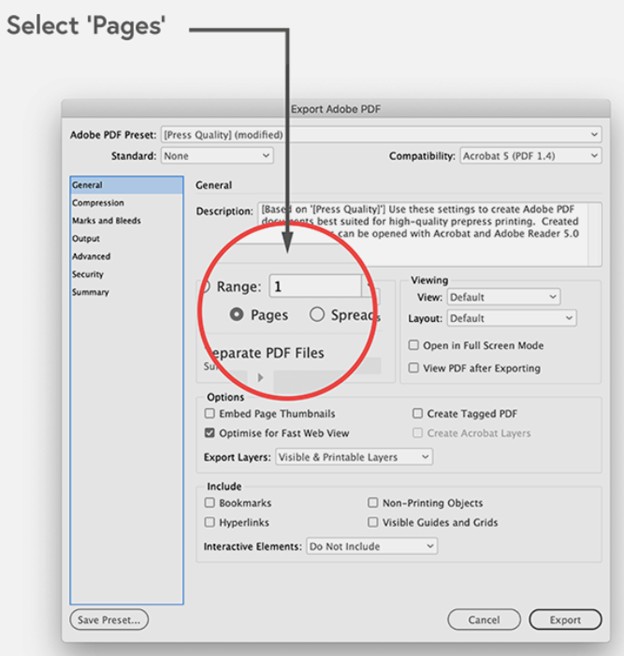
Saddle stitched file formats
To print a saddle stitched (staple bound) booklet with YouLovePrint, please provide the print file as a single PDF containing all pages in order (outside front cover, inside front cover, 3, 4, 5, etc, inside back cover, outside back cover) as single pages, not spreads.
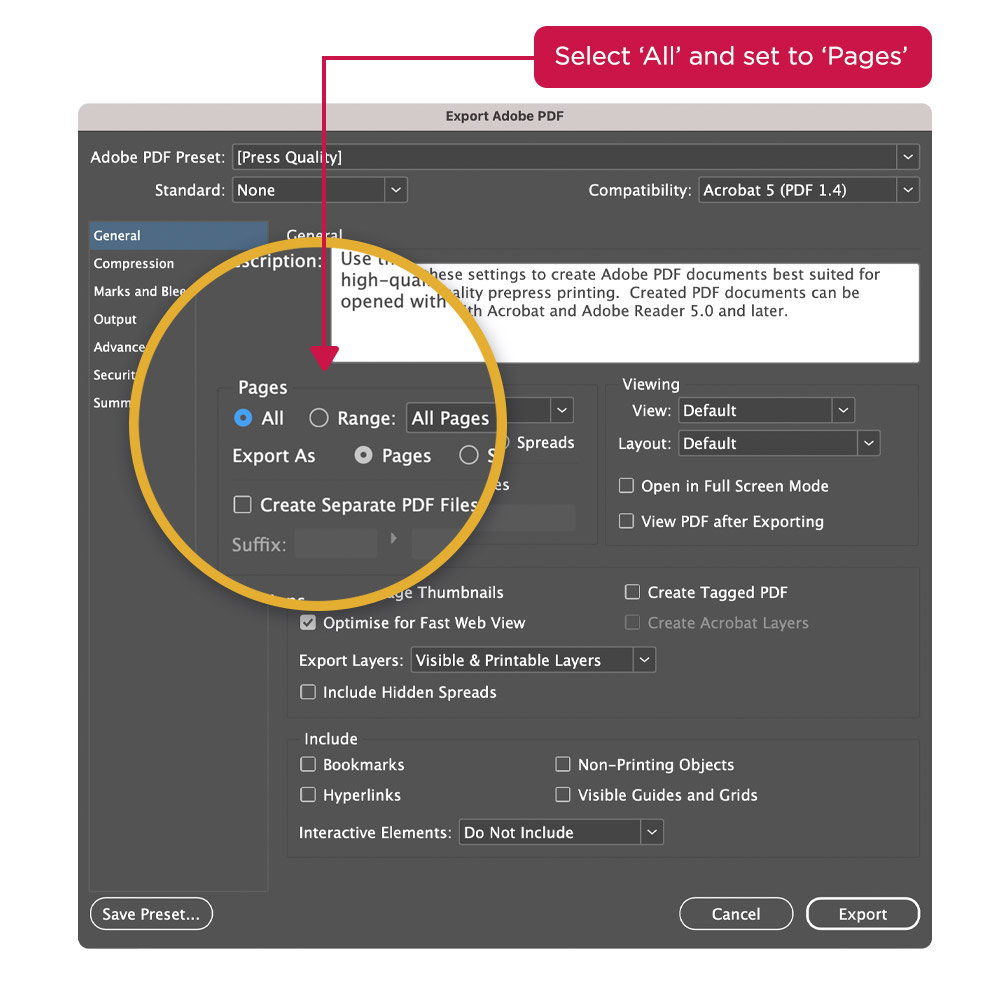
Wiro bound file formats
Just as with saddle stitched booklets, for wiro bound printing you can upload a single PDF containing all the pages of your project in reading order. Start with the front cover and finish with the back cover as single pages, not spreads.

Perfect bound file formats
The defining feature of perfect binding is the addition of a Spine to your cover design. The end product is often referred to as a paperback book.
If you are creating a perfect bound book, you will need to upload 2 print file PDFs.
1. A Cover file containing your front cover design, spine and back cover design as a single spread.
2. And a separate inner file containing all the pages in order as single pages.
To calculate the Spine width of your book for your print design file, we recommend visiting one of the book or booklet product pages on the YouLovePrint website, selecting the number of pages, paper gsm and perfect bound options. You will then see our calculated Spine width in the text Summary.
Please remember to add a 3mm bleed and a 3mm quiet area inside of the edges of your page and cover designs.

Case bound file formats
Also known as hardback books, case bound books are defined by the hard case that protects their inner pages.
To print a case bound product with YouLovePrint, you will need to include a spine in your cover design upload. As with perfect binding, you can upload a double page cover spread that incorporates the spine.
If you are creating a case bound book, you will need to upload 2 print file PDFs.
1. A Cover file containing your front cover design, spine and back cover design as a single spread.
2. And a separate Inner file containing all pages in order as single pages.
To calculate the Spine width of your book for your print design file, we recommend visiting one of the book or booklet product pages on the YouLovePrint website, selecting the number of pages, paper gsm and case bound options. You will then see our calculated Spine width in the text Summary.
Please be aware that the cover pages for a case bound book require a larger bleed area than the interior pages, with a 20mm bleed needed for the cover design to properly wrap around the book board.
Designing hardcovers for casebound books can be complex, so we recommend using our book printing templates to guide your setup, which you can contact our team for.

How do I submit my files?
Uploading your files to YouLovePrint is straightforward, and there's no obligation to proceed with a purchase even after your files are set up for printing.
Visit the web page of the product you wish to print and make all of your size, paper, binding and other selections in the cost calculator.
Then upload your relevant files in the appropriately named “Upload” section. Simply click each button to upload your file to each relevant section.
Do this before clicking the Add to Cart button.






