How to choose between cmyk and rgb for printing
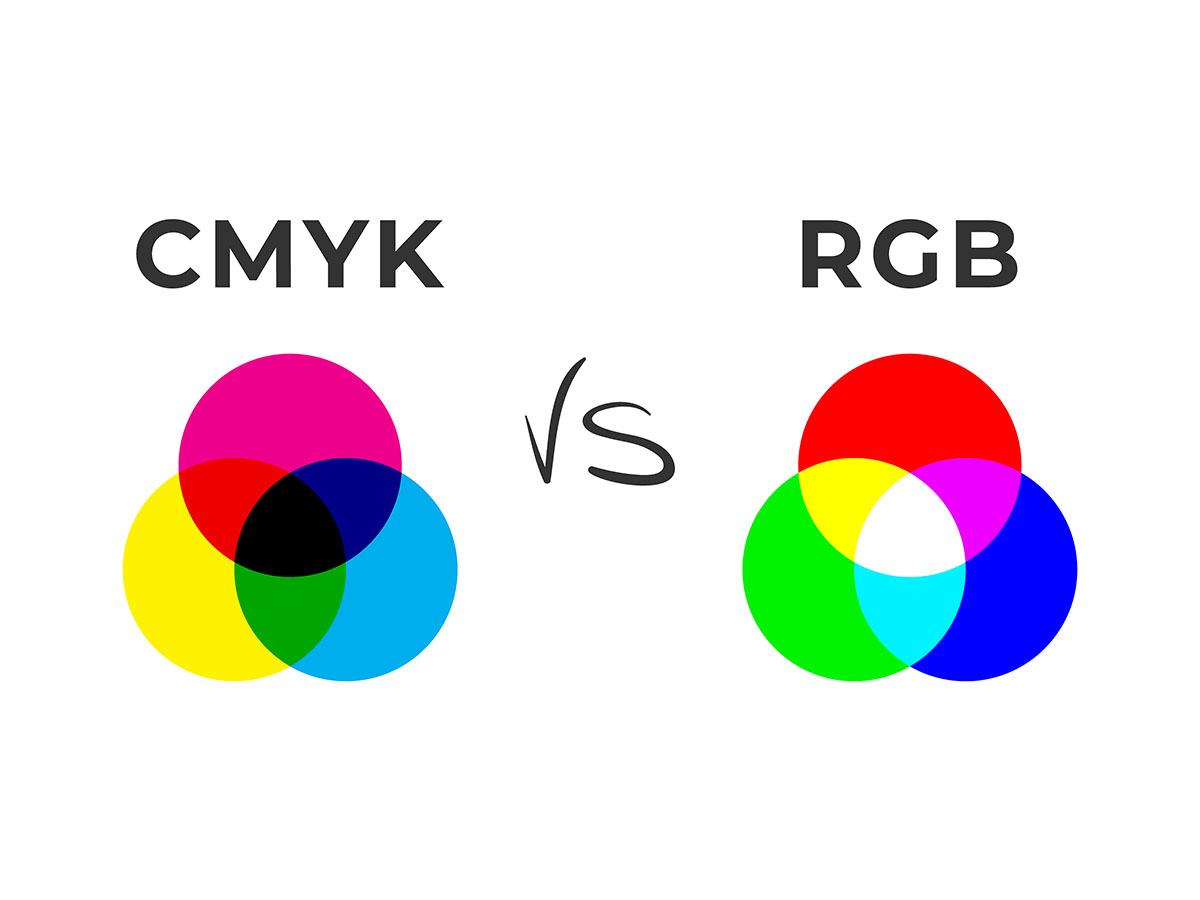
RGB vs CMYK: What’s the Difference and When to Use Each?
If you’re designing anything from a business flyer to a scroll-stopping social media post, understanding RGB and CMYK colour modes is essential. It may sound a bit technical, but knowing which one to use—and when—can make or break how your final design looks, whether it's printed or viewed online.
First Things First: What Do RGB and CMYK Stand For?
- RGB: Red, Green, Blue – used for anything displayed on screens (think phones, laptops, TVs).
- CMYK: Cyan, Magenta, Yellow, Key (Black) – the standard for printed items like leaflets, posters, and packaging.
When Should You Use RGB?
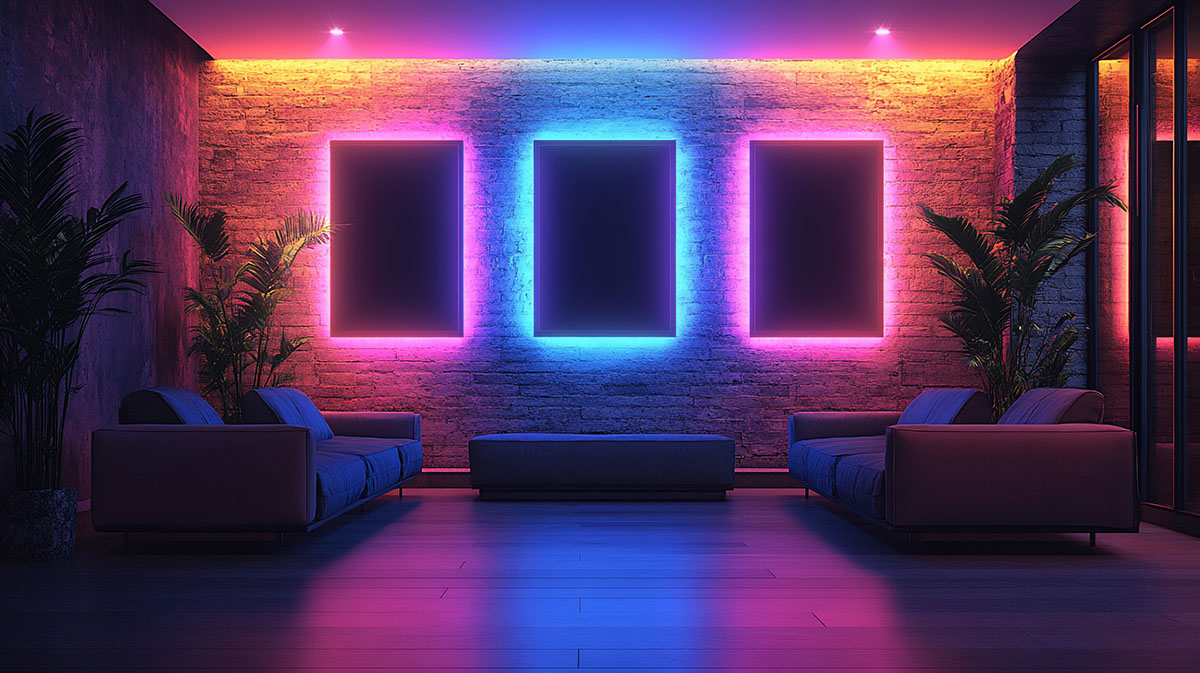
Use RGB for digital work—anything that’s going to be seen on a screen. That includes:
- Website graphics
- Social media posts (e.g. Instagram, Facebook, LinkedIn)
- Online adverts and banners
Because screens emit light, RGB works by mixing light to create colours. This is why digital designs can appear brighter and more vibrant.
When Should You Use CMYK?

CMYK is made for print. Printers layer ink using these four colours to recreate your design on paper. Use CMYK for:
- Business cards
- Brochures and posters
- Stickers or packaging
- Menus and signage
Keep in mind: Colours on your screen might look more vivid than the final printed version—CMYK printing doesn’t use light, so the effect is more subtle.
Quick Tip
Some specialist printing, like Giclée art or photography prints, might ask for RGB files due to the printer used—always check with your supplier.
How to Convert Your File to CMYK (Without Losing the Magic)
If you’re working in Adobe Photoshop:
- Go to Image > Mode > CMYK Colour
- Use the Info Panel to fine-tune your colours
- Preview in CMYK to see how it will print
In Illustrator:
- Go to File > Document Colour Mode, then choose CMYK or RGB
In InDesign:
- Open the Colour Panel (F6), click the dropdown menu and select your preferred mode
Final Takeaway
- RGB = screens
- CMYK = print
Pick the right mode from the start, and you’ll save yourself the hassle of last-minute colour surprises. It’s one of those small details that makes a big difference in professional design
Bespoke Printing Services
We get it — every project is different. That’s why our team is here to help. We love turning ideas into beautiful prints, no matter how simple or bold. From unique designs to special finishes, we’ll make it happen.





