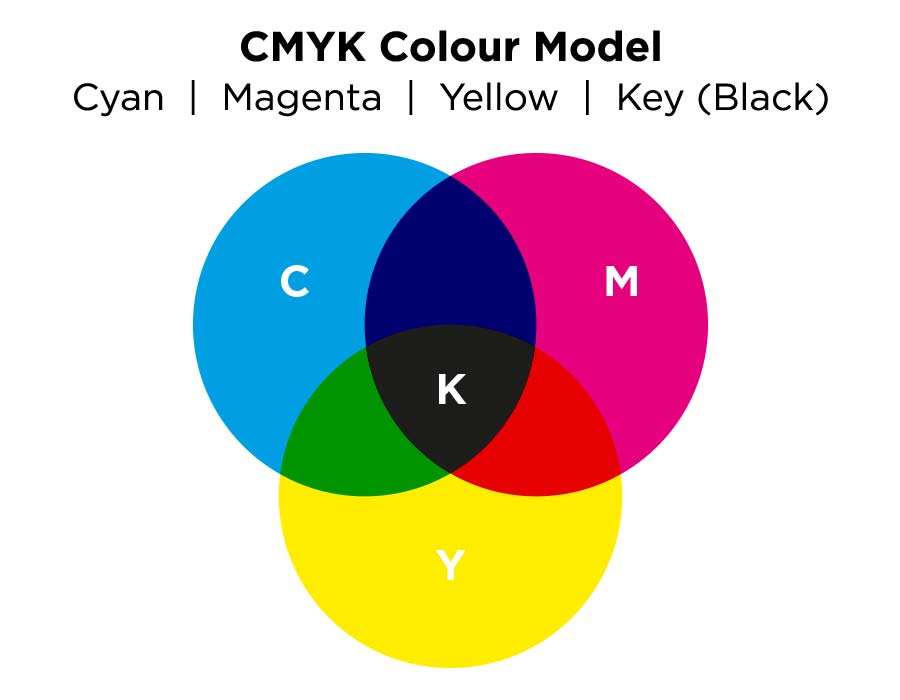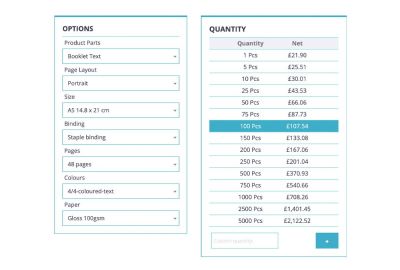Print file set-up checklist.
We've put together an easy-to-follow checklist for setting up your print files, ensuring optimum results.
- Does your file match your quote?
- Have you added bleed?
- Are your images high resolution?
- Are you including any special options?
- Are you using CMYK colour?
- How to submit your files
Does your file match quote?
Before adding items to your basket, ensure your artwork adheres to the specifications you provided in our price calculator. Typical mistakes to watch out for include the total page count, confirming it is the same as what you have ordered, and checking that all page designs are correctly sized and uniform.
InDesign users can rest easy as the software automatically manages size uniformity. However, if your project consists of various files and sources, discrepancies does occur.
Perfect bound booklets have a spine. We’ll calculate the spine width for you and display it in the information section at the bottom of the configurator screen, so you can be sure to create the proper size print file. We do not ask for a separate Spine file. Please include your spine design in a spread as part of your Cover file.
Have you added bleed?
For optimal results, ensure your print file includes the correct bleed beyond the page edge and avoids placing crucial design elements within the quiet area.
It's advisable to add a 3mm bleed around your pages. Extend all elements intended to reach the page’s edge into this bleed area, encompassing images and coloured backgrounds.
We also recommend that you maintain a 5mm inside of the page edge for all vital design components, known as the quiet area.
This approach prevents essential text and images from being too close to the edge or obscured by the booklet's fold.
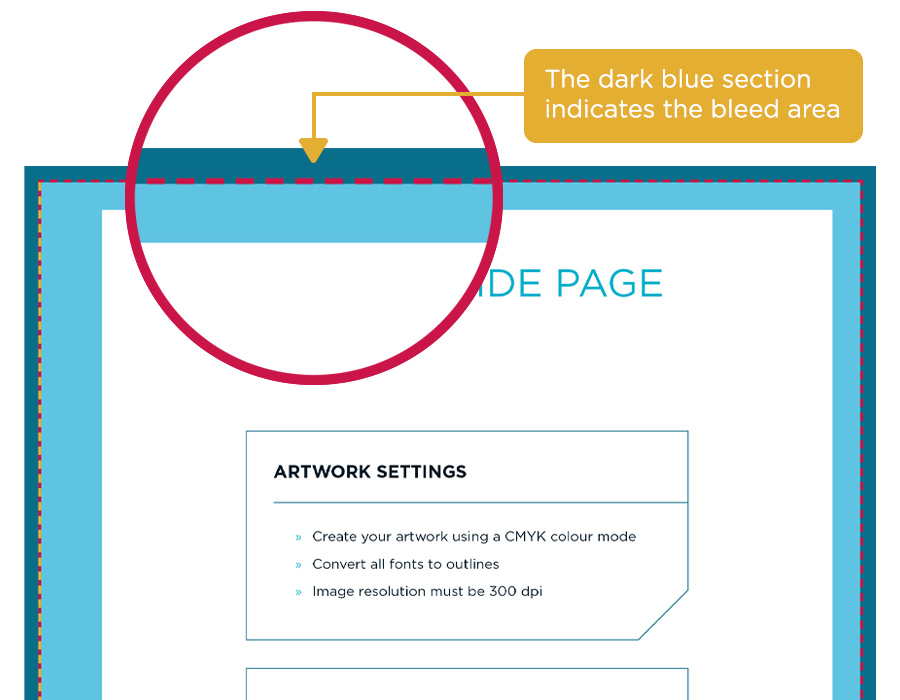
Are your images high resolution?
What seems appealing online may not translate well to print, often due to low image resolution. For best results, we suggest that all images and print files are at a 300dpi resolution.
Using images with lower resolution is possible, but they may appear pixelated once printed.
However, bigger isn’t always better. While using images with resolutions significantly above 300dpi is possible, surpassing 400dpi doesn't enhance print quality and could instead delay the printing process.

Are you including special options?
If you've opted for a special finish on your book's cover, like a Spot UV or gold foiling, ensure you've incorporated this additional layer into your print file. Setting this up can be challenging, so we encourage you to read our guides on specialty finishes.

Are you using CMYK colour?
Our platform seamlessly transitions RGB colours to CMYK for printing, but this process may alter the colours. That' s why we suggest using a design tool to manually adjust your artwork from RGB to CMYK, tweaking the CMYK settings until you achieve the desired outcome.
Before beginning your design work, setting your program to CMYK mode is a smart move, especially if you're at the initial stages of your project.
The level of ink saturation can influence the appearance of your finished print too. Deciding between rich black or standard black for monochrome projects can be complex and daunting.
However, we've prepared numerous guides to ensure your colours are just right for print, and our team of printing experts is always ready to assist with any queries you might have.
Please note that some products, such as giclee printing are an exception to this colour configuration and require an RGB colourspace.
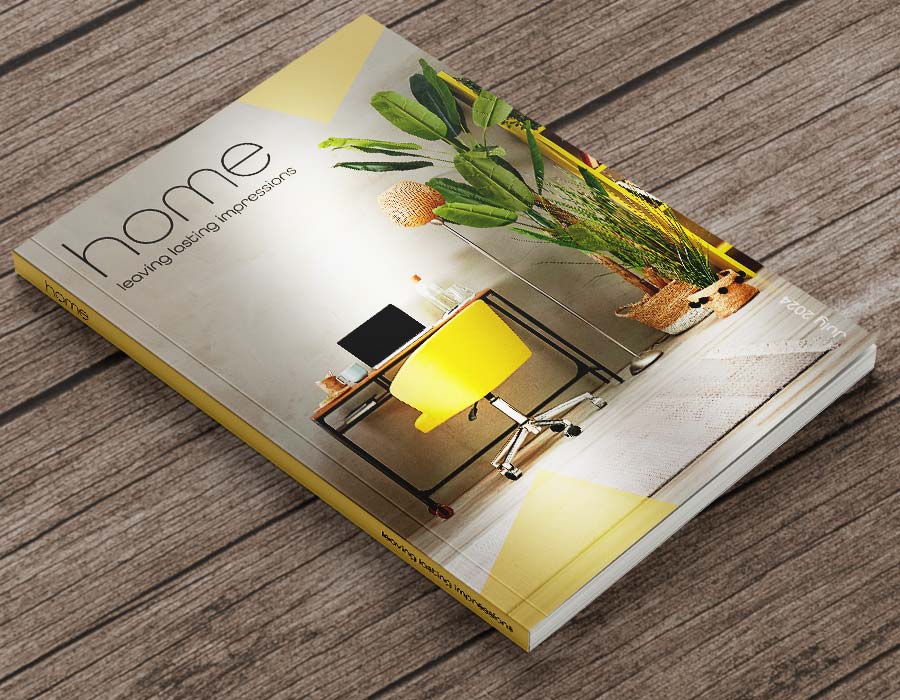
How to submit your files
Our web-to-print system accepts PDF files. For the best results, we recommend CMYK colour artwork with a 300dpi resolution. The maximum file upload is 2GB. Please contact our team if your file size is larger and we'll help you get your file into the workflow. Please Please that fonts are embedded in your PDF. And please thoroughly check your digital proofs prior to printing.