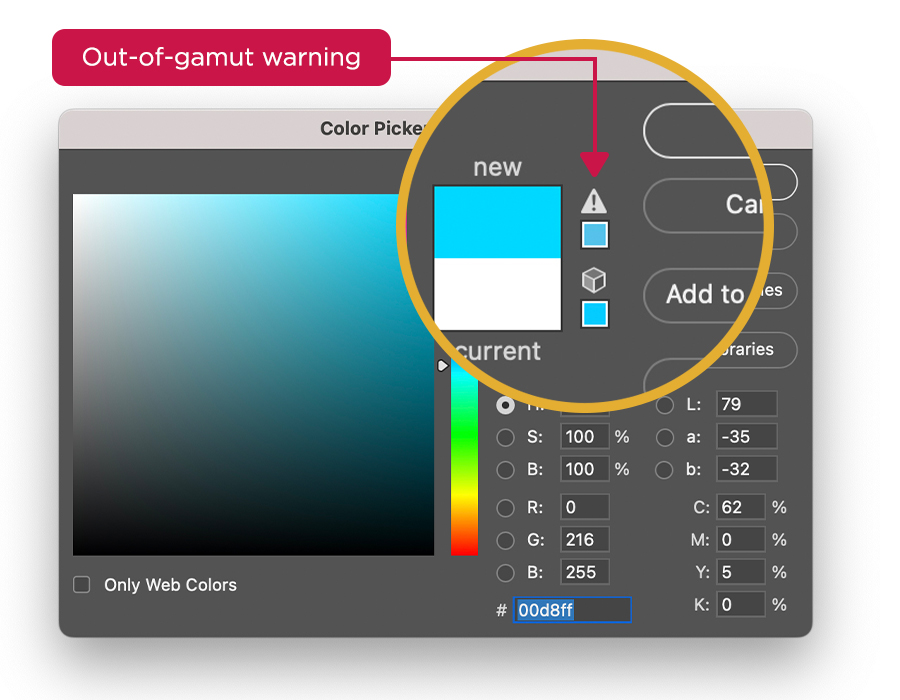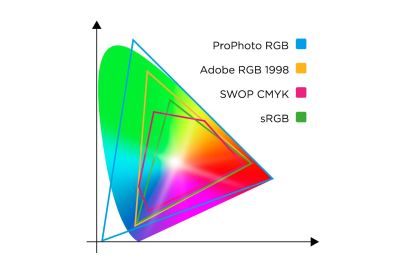CMYK vs RGB
What sets apart RGB and CMYK colour profiles, and why is it significant for printing? Discover the distinctions between RGB and CMYK, the methods behind their creation, and the steps to transition from one to the other for your printing needs.
- RGB colour profiles
- CMYK colour profiles
- converting RGB to CMYK
- How to stay in the CMYK gamut
- Working with RGB and CMYK profiles
RGB colour profiles
Red, Green, and Blue (RGB) are the primary colours of light used in devices like computer screens, to create a spectrum of colours by mixing these three to produce all other colours.
Colour profiles can be either additive or subtractive. RGB is additive, meaning new colours emerge by combining the primary light colours.
Green light + blue light = cyan
Blue light + red light = magenta
Red light + green light = yellow
Red light + green light + blue light = white
The RGB colour model can generate a wide variety of colours because it mimics the way we perceive colour. Our eyes have cone cells sensitive to red, green, and blue light, and our brain combines these signals to see the world in vibrant colours.
However, this process relies entirely on light. Printed materials don't emit light; they reflect it. So, in printing, we use a subtractive method, which is where CMYK comes into the picture.
CMYK colour profiles
CMYK is the acronym for Cyan, Magenta, Yellow, and Black (referred to as K for Key). These four inks mix to generate a spectrum of colours on reflective surfaces like paper or cloth.
Contrary to RGB, which creates colours by combining lights, CMYK uses a subtractive approach. It works by filtering out a primary light colour from the white light that strikes it.
White light, such as sunlight, is visible but actually contains all colour wavelengths. By adjusting these wavelengths, we can remove certain ones and create various colours.
- Cyan ink allows green and blue light to reflect, but not red.
- Magenta ink lets through blue and red light, but not green.
- Yellow ink reflects red and green light, but not blue.
To achieve the primary colours, you need to think in reverse.
- Combine cyan and magenta to only reflect blue light.
- Combine magenta and yellow to only reflect red light.
- Combine yellow and cyan to only reflect green light.
Consider a white piece of paper: it's white because it reflects every colour wavelength. Using cyan, magenta, and yellow in different measures allows us to subtract certain light colours, creating a vast range of shades.
In theory, mixing cyan, magenta, and yellow should produce black. However, since we perceive colours more in an RGB manner, this mix doesn't yield a pure black. That's where black ink comes in, absorbing all light to bring deeper tones and more intense blacks into the picture.
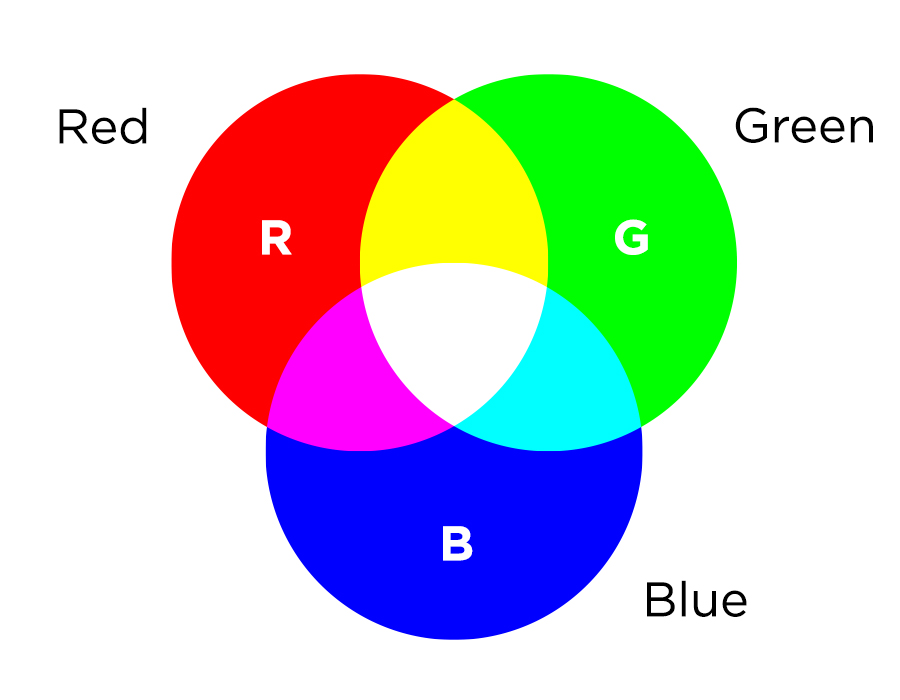
Converting RGB to CMYK
Given that CMYK operates on a subtractive process, its range of colours is narrower than that of RGB. Bright primary colours (such as pure red, green, and blue) tend to lose some of their vibrancy when converted to CMYK.
Within the image provided, you can compare the spectrum of colours available in various RGB profiles against those in CMYK. The scope for colour with RGB significantly exceeds what CMYK can offer.
It's important to be aware that uploading RGB files to our printing service will result in an automatic conversion to CMYK values. Although we're confident in the quality of our conversion process, we suggest designing with specific CMYK colours for print to ensure the final product meets your expectations.
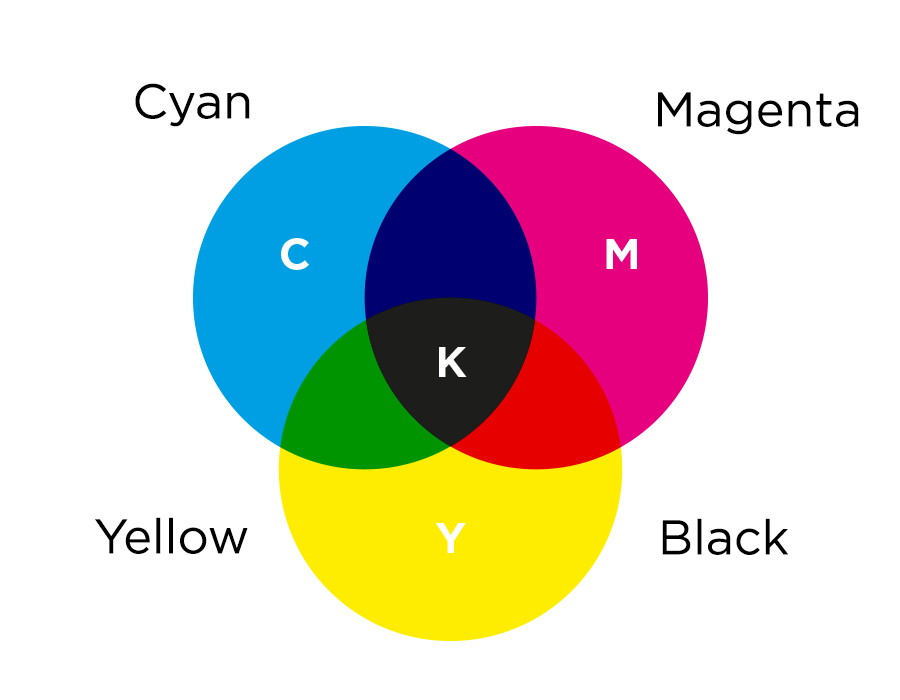
How to stay in the CMYK gamut
In Photoshop, InDesign, or Illustrator, you might encounter an 'out-of-gamut' alert within your colour selection tool. This warning, symbolised by a triangle with an exclamation mark, indicates the colour you've picked might not be accurately reproduced in CMYK printing.
Although the software might recommend an alternative colour that falls within the acceptable range, we've also put together a set of CMYK colour values we believe will deliver reliable printing results.
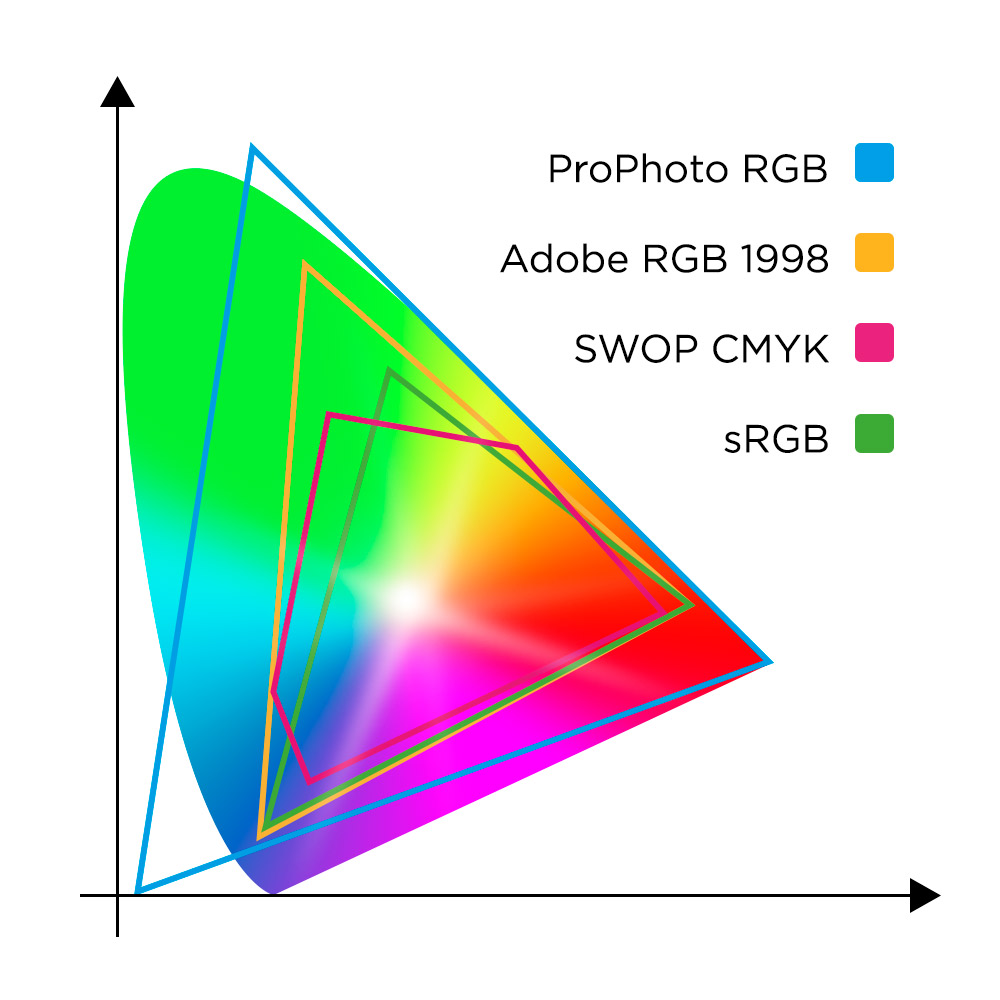
Working with RGB and CMYK profiles
Everything printed on paper utilises a CMYK ink colour profile, while anything created intended for computer screens adopt an RGB colour profile. Therefore, if you're designing a booklet, for instance, you'll design in CMYK and print in CMYK.
However, if your project is a webcomic meant for online viewing, you'll initially work in RGB to optimise it for web display. Later, you'll switch your files to CMYK and fine-tune any colours that might not translate well to print. Starting with CMYK for web-based projects could limit your creative options due to a narrower colour palette.
To preview how your RGB designs will appear in CMYK, simply toggle to CMYK Mode in tools like Photoshop or InDesign, allowing you to identify and adjust any colours that don't carry over accurately.
We suggest using the GraCOL2006 colour profile for consistency.
If achieving the exact shade is vital for your project, consider ordering a proof to see the final result firsthand. Should you have any queries, our team of printing experts is here to assist. We're always ready to lend a hand.